
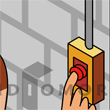




With this overview page, we want to give you an impression of what is possible with animations. Idiomorf infographics is specialised in translating documentation into attractive and accessible images. Quality, creativity and innovation are our starting points.
These are projects in which scientific, medical, educational and technical processes. Findings are explained with (interactive) moving images. In this way, your users, course participants or customers can be well and quickly guided. This can be an operation, function or maintenance. For example, a device, machine, teaching a particular medicine or explaining the origin of a chemical reaction. This will ultimately benefit the sale of your service or product.
Possibilities
There are many possibilities and countless examples of the application of our animations. Click on one of the tiles to view the entire animation. If you are interested in an animation for your website? Or do you have any questions about the numerous possibilities? Please feel free to contact us.
Meaning of animation
An animation, however abstract, is in some way a story, which wants to bring the viewer somewhere or make them experience or understand something. The vision is the message and goes hand in hand with the animation as a form of visual expression. Web pages owe their dynamic character largely to animations, moving images. An animation (or motion graphic) is a simulation of movement by showing a series of images. Viewed in a rapid succession, this will end up in a phase of the movement. It is important that the images differ from each other. This creates the illusion of movement against a static background.
How it works
Our brains retain each image for a fraction of a second. It superimpose the new image on the previous one. According to this principle, the mechanical devices of the 19th century (the kinetoscope, tachyscope, etc.) also worked. A disc with images was set in motion quickly by turning a crank. The animation effect could be observed through a window. This also indicated the width of the subject. Animations vary from simple pictures-that-move (animated gifs) to a complete interactive business presentation (usually constructed from vector graphics). This does not mean that the ordinary video in digital form is also included in the category of animations. A video is a registration of movemen. This is divided into frames. While an animation is based on the individual frames and creates movement on that basis. In other words. There is a distinction between animation as a medium and animation as an application. The latter is also used for interactive animations.
Animated gif
This is undoubtedly the most popular form of animation. This is based on bitmaps. The Graphics Interchange Format (GIF) was not specially developed as a platform for animation. But this allows the use of this technique. Animated gifs follow the special standard known as GIF89a. This is currently supported by most web browsers. The gifs are relatively easy to compose using graphics software. The movement can be defined as a single or a loop. It is also possible to create transitions between the individual frames (fade-out, wipe, etc.). In addition to these advantages, there are also disadvantage. The files tend to be large. The compression is moderate and there is no sound to add to the animated gif itself. However one can include a WAV file in the webpage to create background sound. Animated gifs we use therefore not. A quicktime compression is best suited for the most diverse animations for the Internet. Moving logos, animated icons, visualizing movements, a process (eg pumping of the heart) or the operation of a machine.
Educational animations
For educational animations, where education and the storyline as information transfer is central. A good storyboard also a scenario is important to organize thoughts. In any case, a plan of action is needed before starting. Good contact with the client is therefore indispensable during an animation project. As with normal graphics work, depth in 2D animations can be suggested. Objects can overlap each other and become smaller. Shadows, especially drop shadows, can also be of significance here. Movement affects the perceived size.
The animator of a process animation
The animator of a process animation should not only focus on the movement. But also wonder whether the camera position (the viewer) should always remain in the same place. This is important because process animation is about how, for example, a machine works. Or how maintenance is carried out. The first films were no more than the registration of a play.
Seen from the position of the spectator in the room.
Slowly the moving camera made its appearance. Translated into 2D animation, this means that objects can also be made to change size or position for this reason. Consider that the situation is different for: (1) a zooming camera (object and background become larger), (2) approaching object (only the object grows, background does not change) and (3) passing an object. Looking out of the window of a moving car, objects closer seem to pass faster than objects further away. The chosen point of view can also have psychological implications. From the frog’s perspective, the world looks much more dominant than from the bird’s perspective. We know from TV interviews that it makes a difference emotionally whether someone looks directly at us or is shown to us in profile. In the first case we feel immediately addressed. In the second case we have the position of spectator.
The fish-eye
This can be achieved by editing bitmaps in graphics programmes. The perspective of a fish-eye can also be very evocative. For example when depicting comprehensiveness. An important part of computer animated simulation has to do with the realistic reproduction of interaction between objects. The splashing of water when a stone falls in, the bending of metal in a collision, the breaking of wood when chopping. In 2D animations, this is all much easier. However, as a rule, the trajectory of a moving object can be defined; it can also be erratic. Quicktime knows tweening motion along a path. But the contact between objects must be designed manually. For example by adding suggestive elements that respond to the viewer’s expectations. Cartoons often owe their charm to the inventiveness of the illustrator in this respect. Good timing in exaggerating the movement, grotesque gestures, delaying the expected reaction. An object that is thrown up but does not want to fall.
